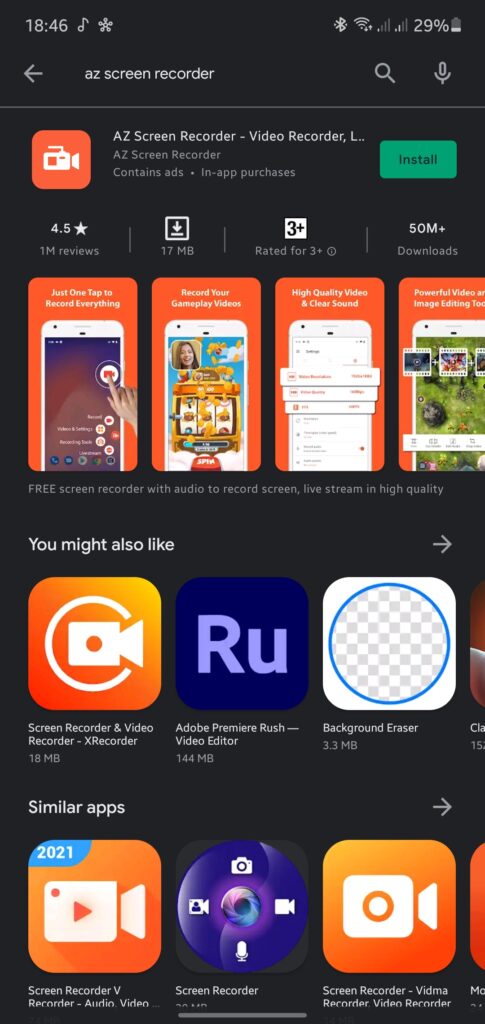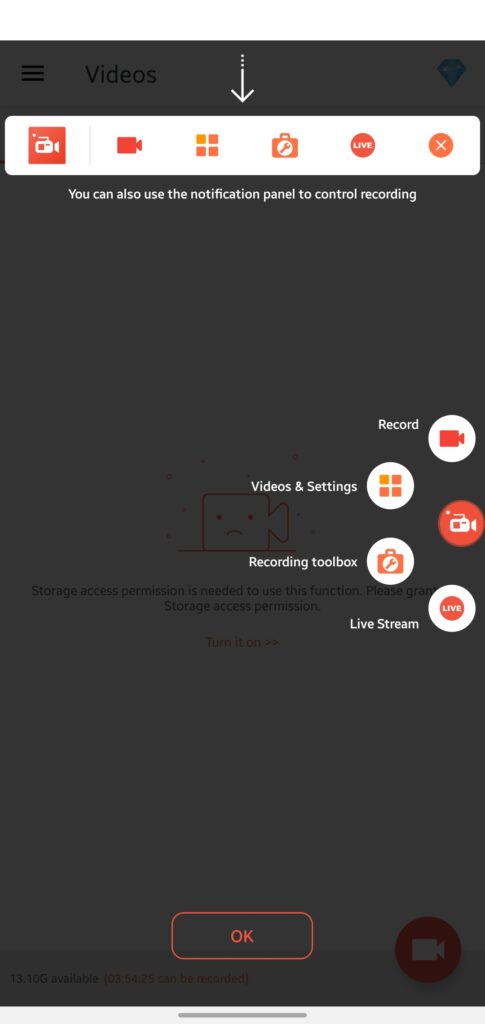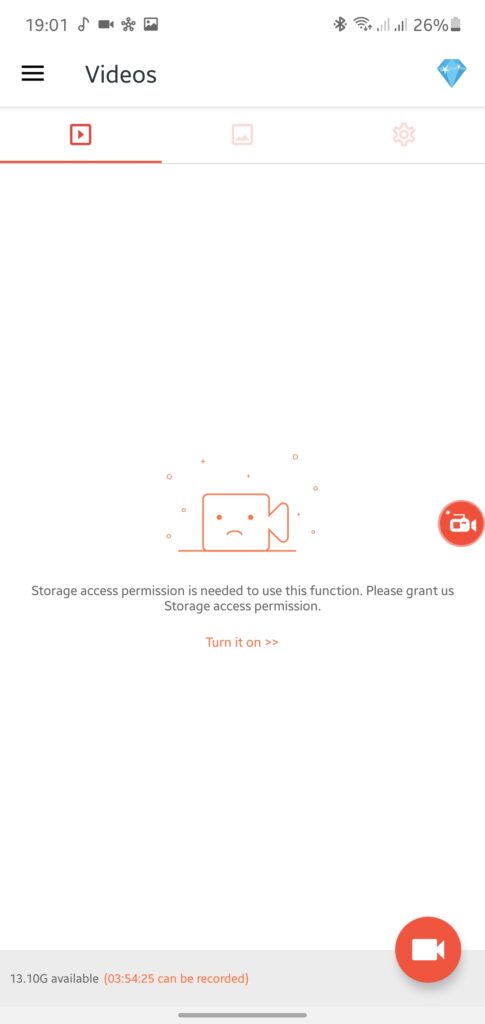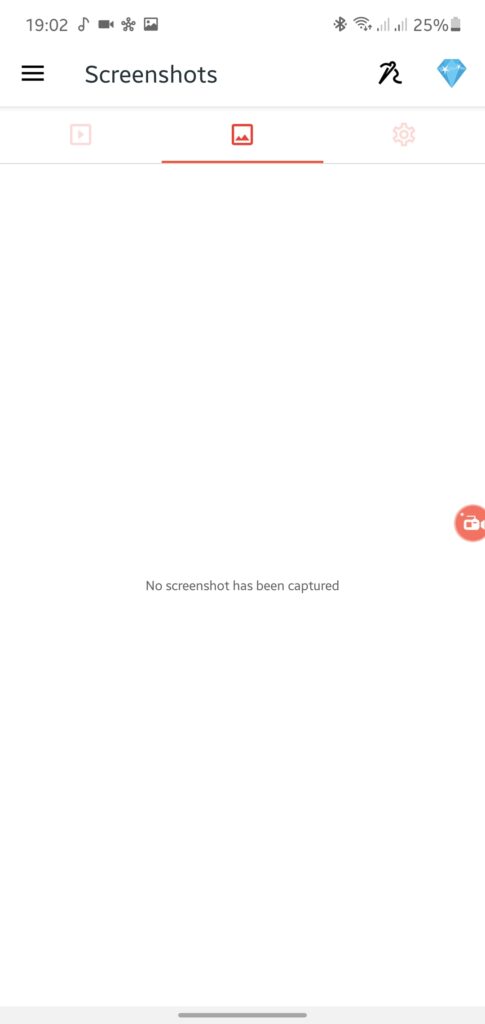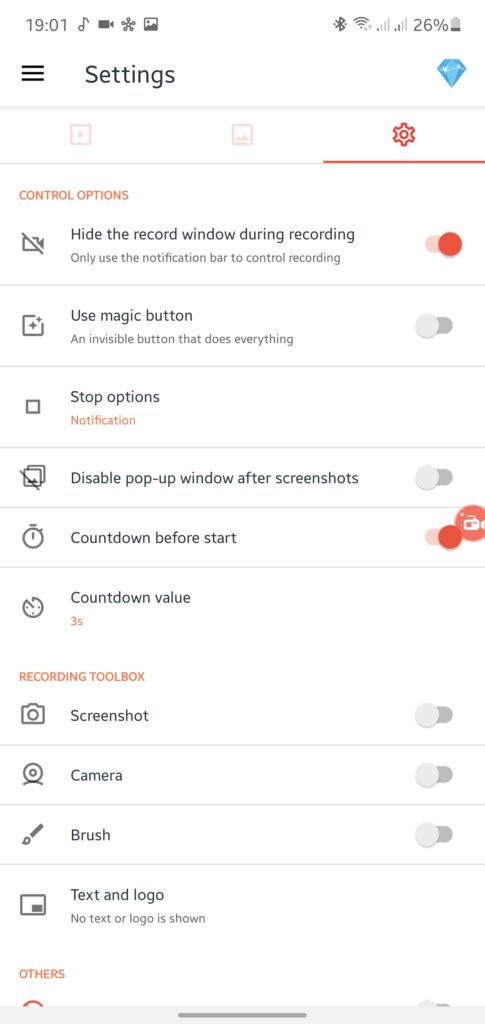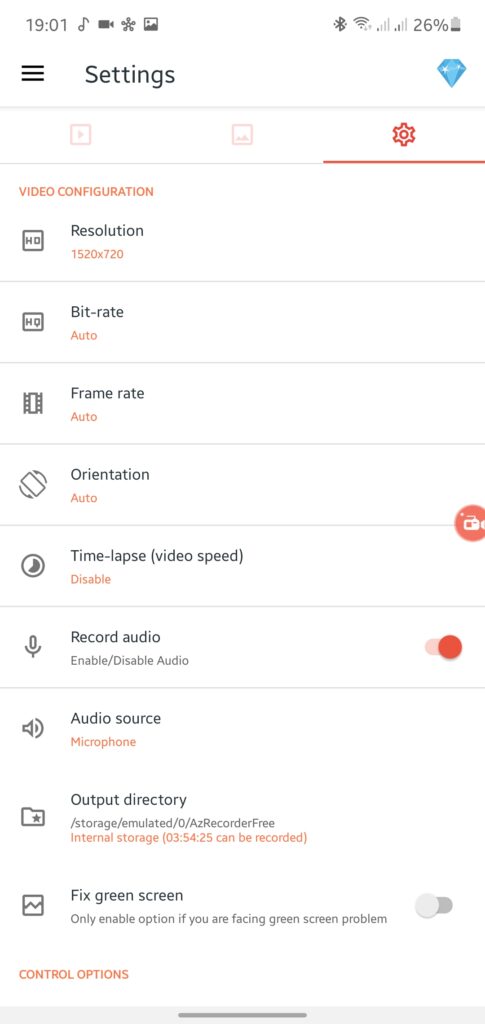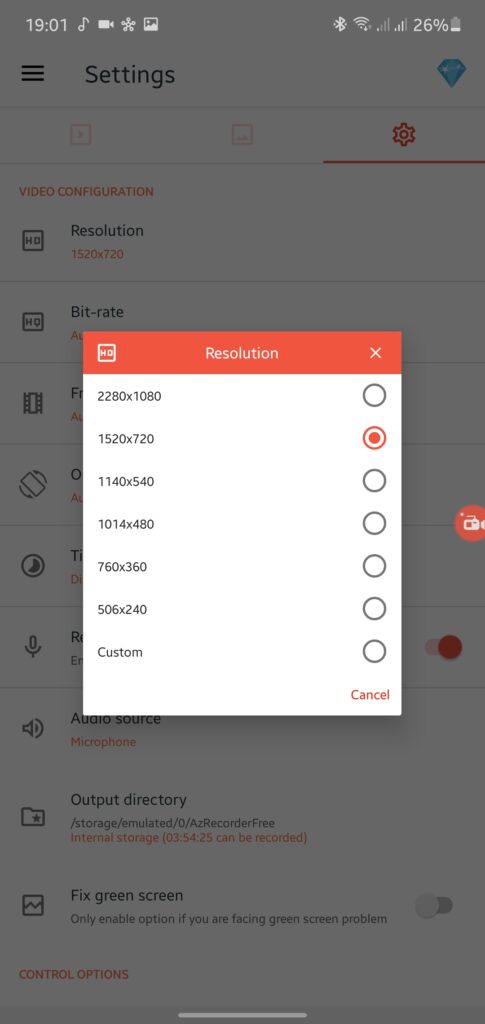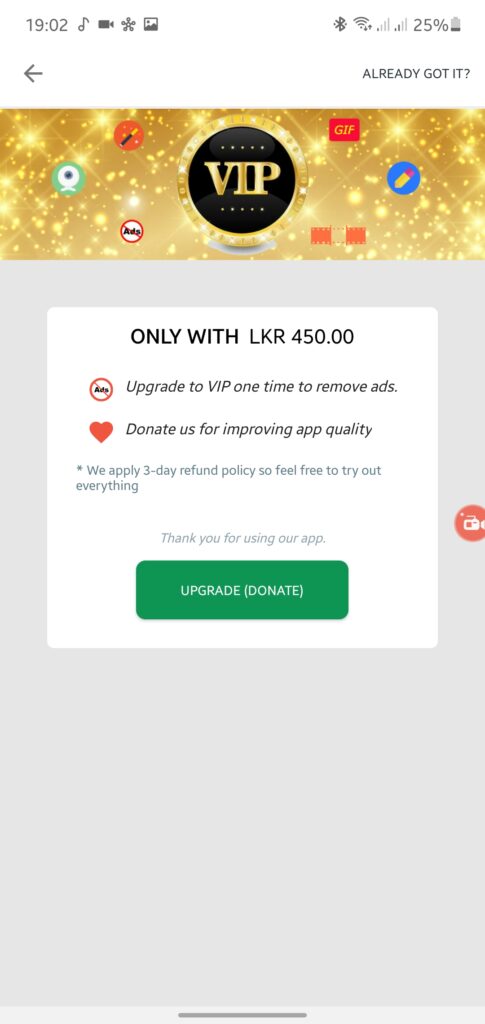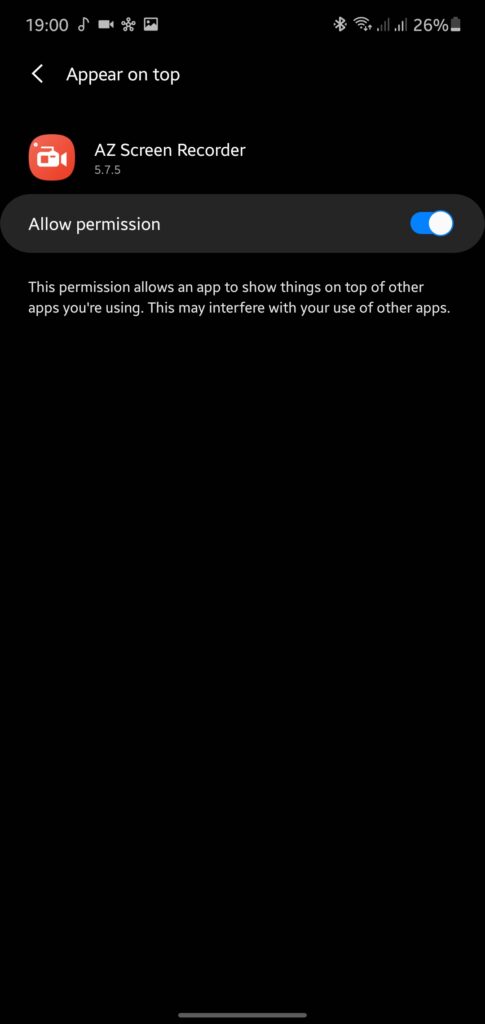Table of Contents
Video development, sharing, and recording have become easy today. We are living in a world where videos play a crucial role in the user experience. In the past, the text content was the king. Today, video content is ruling the web. Video sharing is most common on social sharing sites such as Facebook, Twitter, Instagram, and Linkedin. And as you know the Youtube dominate the video streaming and sharing on the web, there are many ways you can lure your audience to visit your channel for more update. The best solution is the AZ screen recorder application.
The entertainment world is experiencing a significant change in video content development. The video content was the job of the professional’s video makers. But now, anyone with a smartphone can record a video and share it online. You will find a wide variety of categories and different content types on the web. People have started inventing their sorts and making people watch those videos.

AZ Screen Recorder | google Play Store 
AZ Screen Recorder
How is AZ Screen Recorder helping video-makers to record screen?
AZ Screen Recorder is a well-built and high performing application enabling users to record the screen while using the phone. People love to record the screen and use it for their personal use. It is best to screen recording app available on the app store. The AZ screen recording application is lag-free; therefore, it makes the user record the video seamlessly. The user-friend control pannel makes the video recording interesting. You can click the stop and start key to manage your recording.
This Application comes with high-end features enabling the user to capture the screen while using the phone. Moreover, the Screen recorder comes with video editor software. The live stream screen makes the video-sharing instant. You can make your video tutorials, game videos, live shows, or use it for recording video calls while you are talking to someone.
Once the app is turned on, the application starts recording the screen. It records everything that is running on the net. The screen recorder gives you immense power to manage your recording, play the video online, save the videos in wide varieties of the video format.
Do you need a rooted device to install AZ Screen Recorder App?
No. You do not want a rooted device to install this application. The application is officially listed on the Android and IOS app store. The play store permits you to download it on your device without needing root access. Also, You don’t need to purchase as the application is free.
AZ Screen Recorder Snapchat
You can use the AZ Screen Recorder to record Snapchat on your device. However, the other person will get to know that you are using the screen recorder to record the chat. Snapchat screen recorder application prompts the other user, letting them know that someone is recording the conversation. If both parties are comfortable with the recording, the AZ Screen Recorder Snapchat would be an excellent application for regular use.
Does AZ screen recorder notify Snapchat?
Yes. The Snapchat software detects when users are using the screen recorder to record the screen while using the application. However, the snap does not take direct action against the users. It prompts the other users and let the person know that you are using the screen recording application to record the chat window.

AZ Screen Recorder | Videos 
AZ Screen Recorder | Screenshots
Key features:
Screen Recording:
The primary job of the AZ Screen recorder is to record the mobile screen while using the device. It provides a smooth screen recording experience. You can use the screen recorder to record popular video gameplay, online videos, video call, and many more.
It also allows users to record internal sound while using it. If you want to play gameplay and wish to record the game to share later on the youtube channel, the application is excellent for doing that. Application is powerful in rendering the video with high precision.
Record video in full HD quality. You are given the selection to download the video in 1080p, 60FPS, 12Mbps. Many resolutions with frame rates and customization options make the video out easy to convert.
Video Editor:
After recording the video, you might have to edit your video. The AZ screen recorder gives you editing software with the screen recorder application. You can easily convert your video to GIF format. Trim the video, Remove the middle part of the video, merge to videos in one to make it more interesting. Also, you can attach background music to the video to make the video experience great. In this event, you can add subtitles to the video. Moreover, the video image extraction facility is also given in the application. Overall the video editing feature is designed for the pro version.
Live stream:
Now you can stream the video on the live platform without needing you to download and then upload it on the third-party platform. The application has inbuilt features that provide you instant access to your social profile. You can upload the video to Youtube, Facebook, Twitch, and many more. You can even customize the live stream gameplay according to your need.
Screenshots and Image Editing
This also has an image editing and re-touching feature. You can capture the screenshots and edit the images. Use the app image editing tools. Stitch and crop the photos. Share your screenshots with your friends after you are done with editing. The cropping tools remove the unwanted parts from the image. The blur facility is used to blur the image’s specific features, giving you pixelated areas where you can hide anything. Add text to the idea. Screenshots and image editing tool is a better tool for image editing on your mobile device. You do not need any third-party application to edit, record, or share the video.

AZ Screen Recorder | Settings 
AZ Screen Recorder | Settings 
AZ Screen Recorder | Settings
AZ screen recorder apk
The AZ screen recorder app can be downloaded from authentic sources. It will work on your android device. The Apk will be available for free; hence, you can download and install it on your device without paying for the service. However, the Apk file might require a rooted device. Or some tools, the android operating system would prompt a message asking for permission to install the new app download directly.
Why download the AZ Screen Recorder apk over the free version of the android play store?
This is available for free on the android app store. Anyone can download and start using it. The application provides some features for free and advanced features that are only accessible in the pro version. The Pro version requires you to pay the cost for using them. The APK file of the application would come with the pro version. Once you activate, the application will be best on your device, and you will get the chance to use pro version features.
AZ Screen Recorder for pc
As this application is mainly developed for android. You cannot directly install the application on your pc. The user who wants to run this application requires to install the android emulator to run the application on the pc. The emulator provides the required interface that enables users to download and install all kinds of android applications on their pc. You can start using the application with all the features that you find on the smartphone. It runs smoothly on pc as well without needing you to make changes to your hardware. The application output gives you HD Quality videos.
How to download az screen recorder?
There are several ways you can download and install this application on your pc. One of the methods is downloading it directly from the play store. This application makes downloading easy on your device using verify sources.
AZ screen recorder premium apk
There is a premium apk available online to download it free. The app gives you immediate access to the premium version of the app. It is pre-cracked for the pro version giving you essential features that are hidden in the free version. The premium features will make your screen recording experience great. But be sure to use them with care as there may be some threats that could be caused by them.

AZ Screen Recorder Pro APK 
AZ Screen Recorder User Permissions
Does AZ Screen Recorder record audio?
Yes. It used the microphone of your headphone or mobile devices to record the external voice. The video recorded automatically sync with the audio file seamlessly, giving you excellent output.
Conclusion:
The AZ Screen Recorder offers fantastic features to record mobile screens while using the device. It is among the top application listed on the app store with a high user rating. With millions of downloads, the Application has made history in the screen recording app. Suppose you are looking for an excellent mobile screen recording application for your project or next youtube video. In that case, this is the app that will provide you with better quality video output. It is a one-stop solution to your screen recording need. When it comes to downloading, the application allows you to download the video immediately. Try the pro version to enhance the video experience of your audience.
You can read more articles on android here.